Recent Articles
<
Monday, April 30, 2012
Unlock And Delete Files With NoVirusThank File Governor
Unlocking files to delete sometime demands use special software. When I tried to delete a software exe from my desktop I faced difficulty to delete since was locked by Windows Defender apparently as the below screenshot confirms.
After some search over the net I decided to use NoVirusThank File Governor.
File Governor can help to solve errors like:
- Cannot delete folder: It is being used by another person or program.
- Cannot delete file: Access is denied.
- The file is in use by another program or user.
Installation is straightforward, and to use follow this:
1) Select Directory of the locked file.
2) On the main Interface investigate the process that prevent deleting, right click on it and choose Handle Option then Unlock or Unlock All.
3) If Unlock All didn’t help then the other option is to click on File Options-Delete-Reboot Delete or Force Delete File.
A pop-up message will warn you about the possibilities:
This Action will close all displayed files. You may loose your data if you aren’t sure in what you are doing. Are you sure you want to continue?
This Action will close all displayed files. You may loose your data if you aren’t sure in what you are doing. Are you sure you want to continue?
Clicking on Yes will initiate unlocking the locked file and depending on the situation a reboot is required to delete the locked file permanently.
NoVirusThank File Governor feature:
- Add to the Windows "Send To" Menu.
- Copy File to a User-Specified Directory.
- Full unicode support.
- No Kernel Driver Needed.
- Rename File to a User-Specified Filename.
- Search for Locked Files.
- Support multilanguage.
- Terminate Processes.
- Unload DLL.
- Unlock ALL Locked Files.
- Unlock Single File.
- Very user-friendly GUI.
- Windows All | 32 bit and 64 bit
To download NoVirusThank File Governor go here.
Sunday, April 29, 2012
Check Your Windows Security With System Security Guard
Security guards are important and required to manage Windows security in a safe and professional manner, Internet connection is required for proper functionallity, because System Security Guard is based on cloud file database (more than 8 million files). It is compatible with any traditional antivirus and uses very low system resources. This software will help to detect suspicious process and especially malwares in fast way.
Software installation is easy and it is not bundled with toolbars or other software. There is also a system try icon with dedicated right click menu you can toggle New Process Alert from Learning Mode to Alert Mode.
Upon executing the program a scan is initiated to check the health of the system.
Two modes of scan exist:
- Automatic Scan: Runs on the background and alerts user if a suspicious process is detected.
- Manual Scan. Click Start Security Check, manner while assessing a situation for threats and incidents.
The result of scan is shown as a pop-up menu when you hover the mouse on System Security Guard system tray icon.
Scanned files are divided into four categories:
- Safe Files were checked against the global database and found not infected.
- Threat Files were checked and found harmful for your computer.
- Unknown Files were not found in the cloud database.
- Suspicious Files can be marked as a probably harmful.
Following basic elements of security to check the result click on the hyperlink See the results of the security check, this will trigger the opening of a web page that gathers detail of individual files (location of files) and security impact. For more info on a particular file click on Details hyperlink.
System Security Guard (Windows 7/Vista/2003/XP, 32bit and 64bit) is free security solution which is based on security features of awards winning System Explorer. System Security Guard is higly recommended as another opinion on the security on your Windows desktop. Download the freeware (also portable version) from this link.
Saturday, April 28, 2012
Norton Antivirus 2012 6 Month Free
Fans of Norton especially new customers can get Norton Antivirus 2012 6 Month Free and if interested in Norton 360 security system then get it with 50% Discount.
Interested in both offers head over here.
Interested in both offers head over here.
The Tracer Networking Tool
The Tracer is a reliable tool to display the connection path to the chosen location since the internet path between two locations has several routers. Each device along the path looks for the request and send it to the next device until reaches the chosen final destination. The result obtained gathers the path between the initial point and the destination point also the IP addresses and the name of devices along the path, for each hop, traceroute then displays the RTT(Round Trip Time) the time difference between when the probe was sent from traceroute and the time the response arrived for each packet. If you see traceroute print out a star instead of a round trip time means that either your probe packet got dropped, or the reply back to you for that probe got lost along the way. This is usually referred to as "packet loss."
The Tracer feature:
- Trace route of a network path, shows different diagnostic information about response time for each hop.
- Whois by domain or IP display information about a registered domain, Whois finds out who the owner of the domain is and when the domain was registered.
- Port Scan, the program scans specified port range, retrieves information and reports if there are any services turned on. This will verify security policies identifying running services.
Download The Tracer (Windows XP / 2000 / 2003 / Vista / 7, .NET Framework 4.) from this link.
Friday, April 27, 2012
Microsoft Released Windows 2000 Registry Repair Utility
Microsoft Windows 2000 Registry Repair Utility will help Windows 2000 users to repair registry corruptions that prevent Windows 2000 to boot. Apparently six floppy disks are necessary.
Download the application Chkreg and follow the instructions when you click on ChkReg.
Download the application Chkreg and follow the instructions when you click on ChkReg.
Get Handy Backup For Free Limited Time Only
Handy Backup is as the name suggest backup utility, the user interface allows easy and intuitive backup or restore operations. If you have system failure or sudden loss of important files then Handy Backup will help in this case through backup/restore center. The software has 4 versions, Standard, Pro, Server and Free.
Currently you can get Handy Backup 6.9.7 for free from this link, Hurry Up!
After receiving the email use the included serial then you will get a pop-up screen, copy and paste the info to email and send it to get a reg file for definitive registration. Enjoy and thanks to Handy Backup.
Currently you can get Handy Backup 6.9.7 for free from this link, Hurry Up!
After receiving the email use the included serial then you will get a pop-up screen, copy and paste the info to email and send it to get a reg file for definitive registration. Enjoy and thanks to Handy Backup.
Any SysOp Recoverer Re-Enable Task Manager And Offer Handy Utilities
Installing daily based use softwares help to carry various duties, we need also some practical easy use applications that help us to fight back horrible scenarios such as when we try to launch task manager we get the following message:Task Manager has been disabled by your administrator.
The fact is you are the administrator and you didn’t disabled task manager, compromised folder option…now when you try to launch Command Prompt (CMD) you see that too is not available. This kind of errors can be caused by Windows corruption over the time or undesired malware attacks.
Any SysOp Recoverer is an application dedicated to restore some important Windows utilities corrupted during various scenarios. During installation pay attention and uncheck options related to Babylon toolbar, Babylon homepage and default search provider to Babylon.
The interface is equipped with three tabs each one linking to different fix and utilities.
- Sys-Tools: SAT-Net DEV-Task Manager, Startup Programs, Delete IE Temporary Files.
- System Utilities: To Enable: Windows Task Manager, Registry Editor, Folder Options, Command Prompt.
- Other Fixes: To Enable: Search, Run (Dialog Box), Show Hidden Files, LogON & LogOFF.
Any SysOp Recoverer runs on Windows XP, Vista, 7 (32bit, 64bit) and need .Net Framework 2.0 to execute. Download Any SysOp Recoverer from this link.
Wednesday, April 25, 2012
Get Sonic PDF Creator 3 For Free From Facebook
Sonic PDF Creator 3 allows to create excellent PDF files also editing and securing are on the menu. The engine is fast and no waiste of time observed.
Interested in this great and easy use PDF creating software then you have the chance to get the full version for free from the Facebook page and all you have to do is to say I LIKE here.
Interested in this great and easy use PDF creating software then you have the chance to get the full version for free from the Facebook page and all you have to do is to say I LIKE here.
Restart Crashed Process With ProcessAlive
It is so frustrating while working suddenly Windows Explorer hangs and do not restart or refresh automatically. ProcessAlive is small portable software that monitors a list of process, service or application chosen by the user and restart them automatically when they crash.
Just launch the portable application and add items that you wish to Keep Them Alive.
When you click on Keep these programs alive the software will show a system tray icon with right click options.
ProcessAlive feature:
- Keep these programs alive
- Start with Windows
- Save list to a file
Advanced Information
- When a process is re-spawned by ProcessAlive, it will inherit the permission granted to ProcessAlive. If you require that processes are launched with administrator rights, ProcessAlive must be run as an administrator too.
- If the program you wish to preserve immediately calls a secondary executable then exits, ProcessAlive will cause an infinite loop and crash your system. Always make sure that you directly call x64 versions of executable files, rather than allow the x86 version to delegate.
Download ProcessAlive from this link.
Tuesday, April 24, 2012
Crispo Desktop Clean Small Windows Cleaner
Crispo Desktop Clean is a small utility to clean Windows OS from junk files. The program will ensure the cleaning of the following
- Active Setup Temp Folders
- Content Indexer Cleaner
- Downloaded Program Files
- GameNewsFiles, GameStatisticsFiles, GameUpdateFiles
- Internet Cache Files
- Memory Dump Files
- Microsoft Office Temp Files
- Offline Page Files
- Old ChDsk Files
- Previous Installations
- Recycle Bin
- Service Pack Cleanup
- Setup Log Files
- System error memory dump files
- System error minidump files
- Temporary Files, Temporary Setup Files, Temporary Sync Files
- Thumbnail Cache
- Upgrade Discarded Files
- Windows Error Reporting Archive Files
- Windows Error Reporting Queue Files
- Windows Error Reporting System Archive Files
- Windows Error Reporting System Queue Files
- Windows Upgrade Log Files
It is one click solution, no tweaking options Clicking on Start Cleaning Windows Disk Cleanup will start and will process the algorithm of cleaning.
Crispo Desktop Clean is for Windows (Vista, 7/7 X64), download from this link.
Monday, April 23, 2012
Get 1 Year Free License AVG And Bitdefender UK Only
AVG Anti-Virus 2012 and Bitdefender Anti-Virus Plus 2012, received excellent reviews and testing results. All Windows equipped with one of them are safe from most malware attacks. Currently and for UK only have chance to get them for free from the below links.
AVG Anti-Virus 2012 visit this link.
Bitdefender Anti-Virus Plus 2012 visit this link.
AVG Anti-Virus 2012 visit this link.
Bitdefender Anti-Virus Plus 2012 visit this link.
Sunday, April 22, 2012
DBsys Tiny Useful Windows Tweaking Tool Also Disable Win Key
DBsys is small portable software enable fast access to Windows essential functionalities and help tweaking easier. It does not host hundreds of Tweaks but some of them are interesting. If you are a gamer and your Keyboard do not have Disable Win key then DBsys can help you in this direction, Improve Gaming Experience in PC. Some tweaks needs a reboot to be operational.
DBsys some features
- Disable/Enable capslock, left and right Win key (Windows key).
- Disable/Enable file extensions (no .exe ?).
- Fix keyboard languages issues (english users only).
- Launch programs; magnifier, onscreen keyboard, etc
- Disable unused services.
- Test if ports are open on your WAN IP.
- Visit your router settings using default browser.
The software interface is served with tabs and has two portions, the left one enumerate the options and served with checkbox, the right part you will get details of the action and targets in the black screen.
With DBsys you can disable forever the Windows services, aspects that you don't actually need and all annoying, unneeded Windows messages. DBsys is portable and for Windows get it from this link.
Saturday, April 21, 2012
Window Nudger Free From BitsDuJour
Window Nudger will help you through hotkeys combination to easily manage (resize, cascade, tile, hide...) open applications windows that can cover your desktop and makes hard to view what is going behind them. This application is easy to use and serves well those who are Hotkey users. As you can see the interface is clear and well guided menu options are there to be configured.
There is a Boss key that let you hide all open applications window at once, just use CTRL+SHIFT+ALT+L(by Default).
For limited time only you can get Window Nudger (XP, Vista (32, 64 bit), 7 (32, 64bit)) for free from BitsDuJour web page, just monitor this link to not miss this incredible opportunity on 24 April 2012.
Friday, April 20, 2012
Iobit Released Advanced SystemCare with Antivirus 2012 Beta
Iobit products are popular especially in the field of Windows optimization including registry cleaning, Ram Optimization, Hard drive cleaning, now advanced SystemCare has another Full Antivirus module and product that is currently in beta is Advanced SystemCare with Antivirus 2012. Installing this new product will remove Advanced SystemCare so if you have it then first do this step. Advanced SystemCare with Antivirus 2012 can be installed in compatibility mode with your current Security tool but the real time protection cannot be turned On so it is up to you to decide whether you wish the real time protection or Not.
The Big brother included all the feature of Advanced SystemCare plus the New feature Antivirus.The scan mode includes, Quick Scan, Full Scan, Custom Scan. From the Settings Window you can adjust parameters you most like among others the Silent Feature. The protection mode offers three level such as:
- Low Level: Protect executable files only.
- Medium Level: Protect executable files, DLL files, document files and compressed files.
- High Level: Protect all files.
Silent Mode. On/Off, Turn on Silent Mode automatically when a full-screen task is detected.
Description:
- Change protect level to low level</p>
- Deny access automatically without notification when a threat is detected.
- Cancel update service automatically.
- Cancel scheduled scan automatically.
The blocked or detected malwares are kept in Quarantine first so you can choose to not delete them or to include to Whitelist. Advanced SystemCare with Antivirus 2012 has a system tay icon with right click options such as Enable Silent Mode, Turn Off Real-Time Protection…The software adds also right click entry to Windows explorer so you can use it to fast scan a certain suspicious file. Advanced SystemCare with Antivirus 2012 also monitors USB ports and pop up a message inviting user to scan the USB device.
Advanced SystemCare with Antivirus 2012 Quick Scan is fast but the Full Scan can take some time depending on the size of the drive to scan and uses more memory. Advanced SystemCare with Antivirus 2012 beta can be reached from this link.
Thursday, April 19, 2012
Algologic Batch File Renamer for Free From BitsDuJour Limited Time Only
Renaming files can be tedious if we have to do it manually or we rely on Windows explorer. Batch File Renamer is easy use software dedicated for this purpose. Installation is easy the interface is well designed not too many confusion. Add your desired files (only 5 allowed in trial version).
Head over Rename Options. You hve some possibilities:
- Add Prefix/Suffix.
- Change Case.
- Remove Chars.
- Replace Text.
- Advanced setting. Single Name for all Files Differ by Counter Template.
To remove empty space in music file name that starts by number such as: 01 File name proceed as follow. In File Rename Option Click on remove Chard then choose Remove Characters 1, Starting Position 1, From START of File Name., click Finish, then Click on Rename Apply button located left of the interface; You have also possibilities to Undo Changes.
Algologic Batch File Renamer Feature:
- Powerful real-time preview to avoid errors.
- Change, Add and remove File extension with File Renamer in one click.
- Over 40+ different ways for renaming files.
- Undo past renaming operations using the saved log files.
- Bulk renaming of mp3 files.
- Replace, remove, Insert and delete any string inside the Filename.
- Rename files in Upper case, Lower case and Proper Case.
- Rename files with numerical incremental and decrement counter and Set Counter Limits as you wish.
- Remove spaces and unwanted characters.
- Save more than one renaming rule in separate file so you can apply more than one rule in single operation. Real Time saver if you required to apply more than one complex renaming rules to rename files.
- Renaming of files using a external file list in excel file.
- Some rare renaming rules like remove spaces, reverse file name, swap file name parts from specific character.
For 24h (21 April 2012) as limited time offer you can get Algologic Batch File Renamer for free from BitsDuJour web.
GamersGate Discount Games for The 4 Days Starting 19 April 2012
GamersGate offers interesting games in different fields and if you have an account there you can get special discounts on the following:
Head over offers section and get other deals also.
- From Dust 70% Discount on this Thursday
- Assassins Creed Revelation save 50% On friday
- Mighty And Magic Heroes VI 60% Discount On Saturday
- Silent Hunter 5 Battle Of The Atlantic 75% Discount On Sunday.
Head over offers section and get other deals also.
Clicky Gone Hides Any Windows Using Hotkeys
Boss is here Hide Your Suspicious Opened Windows. Clicky Gone is a utility that allows you to hide desktop applications with a hotkey. Using this tool, you can quickly hide one or more windows on your desktop (including audio) by using a simple keyboard shortcut. It should be noted that the hidden windows will also be hidden in the taskbar. Shortcuts are fully customizable and you can use any key combination.
Installation is easy right click on Clicky Gone system tray icon and open Configuration window to get familiarized with default hotkeys.
Clicky Gone has almost no user interface; it's basically keyboard and mouse driven:
Installation is easy right click on Clicky Gone system tray icon and open Configuration window to get familiarized with default hotkeys.
Clicky Gone has almost no user interface; it's basically keyboard and mouse driven:
- control + alt + left clicking a window's title bar to hide it.
- control + alt + enter hides the active window.
- control + alt + F12 hides and shows all windows.
- control + space displays the Clicky Gone menu at your mouse arrow.
- control + alt + return hides everything and can optionally mute your system's sound.
- Boss Mode is used for awkward moments. Its purpose is to hide the active window and mute the system sound (If you are vista or higher then only the sound for the application window will be muted). Pressing the same combination of keys will show the hidden window and re-enable the sound.
- Special Effects: The only current effect is the inactive window fade out. This feature applies a transparency to only in-acive windows.
- Quickly hide the active foreground window. Sometimes hiding windows can be problematic, Enabling the `Hide all windows belonging to that process` can help solve these problems.
This hiding game is double edged, ending up with Windows desktop empty from actibity when you're supposed to work on the PC, it can be a bit suspect. Download this useful freeware (portable version also) Clicky Gone from this link.
Wednesday, April 18, 2012
WinPicker Easily Manage Opened Applications Window
Getting the right application window when we have opened some is little tedious, WinPicker is a portable tool to easily access the visible windows on your windows(tm) desktop. Extract the archive ad click on the application, a small pop-up message will tell you to press CTRL+Win hotkey and the application will work.
What the GUI can do for you:
- shift + rightclick should send signal to the selected window/application.
- Mousewheel should zoom the window
- Right mouse click should max/minimize the selected window
To make work WinPicker you need hotkeys:
- Show WinPicker: Press CTRL + Win-Key.
- Hide WinPicker: Leftclick on the black screen.
- Pick a Window: Leftclick the window (hides WinPicker).
- Minimize/Revert a Window: Rightclick the window (keeps WinPicker open).
- Shutdown/Close WinPicker: Click the X in left upper corner.
All you have to do is press the CTRL+Win hotkey and select the window you want to use or minimize. Download WinPicker from this link.
Tuesday, April 17, 2012
Computerbild Is Offering A Special Edition Of Audials One 9 For Free
Many remember Audials One Special Edition 8 Computerbild edition and now again is the time for the special version 9 (9.0.57913.1300) to be downloaded for free. Are you looking for free MP3 music, do you like to watch movies online or from online stores and would like to have these files on your computer hard drive legally? Then Audials One 9 is the software for you, so first download the free special version from Computerbild web then install it with your desired configuration. You have the option to install in portable mode to USB for example.
Import Settings from older version of Audials One is also on the menu.
After installation is completed. Open the interface hit Radio button then enter search title the click on your chosen radio station and then opt the recording feature.
Import Settings from older version of Audials One is also on the menu.
After installation is completed. Open the interface hit Radio button then enter search title the click on your chosen radio station and then opt the recording feature.
What Audials One special standard edition can do for you:
- Provide various kinds of music you like..
- Updating podcast directory automatically
- Recording and downloading movie and video from internet.
- Converting various audio format
- Managing your Music Library to avoid mess.
- Operating System: Windows XP, Windows Vista, Windows 7
- Program Type: Special version (free)
- Language: German, English, French, Chinese
For more power you have to upgrade to shareware version and this can be done from within the software interface by clicking on Upgrade. With Test-Drive Now you can test the full version of Audials One and then return to the free standard edition.
Download Computerbild Is Offering A Special Edition Of Audials One 9 from here and enjoy media on best conditions and quality.
Monday, April 16, 2012
Generate Uninstall List of Your Installed Applications
Many Windows users rely on uninstall tools freeware or shareware to get information on installed applications. A smaller tool like freeware Uninstall List Generator gathers with a single click or command creates a log of the uninstall strings, keys, and display names of programs found in the registry.
The software is portable you can use in the following ways:
The software is portable you can use in the following ways:
- Extract on the desktop and click on uninstallListGenerator and you will see uninstallLog file.
- Copy or Move uninstallListGenerator to the root of your hard drive containing Windows OS then on command prompt (cmd) type uninstallListGenerator and see generated uninstallLog file.
With this you can track malicious programs or some software that are installed without your agreement and are not listed by other uninstaller software.
The freeware can be obtained from this link.
Ads
Popular Posts
Popular Posts
-
All my folders in my flash drives are converted into shortcut icons.how can i delete the virus? This question is not new and many encout...
-
If Windows refuse to boot and you are on the way to reinstall Windows then you need a Live Boot Cd to make backup of files. Runtime Softwa...
-
Speedtest4free is dedicated desktop software to test your internet connection upload and download speed with Bandwidth Place and Ping. ...
-
USB drives are important for those who travel or work on different computers, depending on the environment when they return back home the...
-
Microsoft released many important Fixit utilities, the aim to help Windows users to easily fix problems. Sometime inserted USB drives can n...
Blog Archives
Blog Archive
-
▼
2012
(110)
-
▼
April
(39)
- Unlock And Delete Files With NoVirusThank File Gov...
- Check Your Windows Security With System Security G...
- Norton Antivirus 2012 6 Month Free
- The Tracer Networking Tool
- Microsoft Released Windows 2000 Registry Repair Ut...
- Get Handy Backup For Free Limited Time Only
- Any SysOp Recoverer Re-Enable Task Manager And Off...
- Get Sonic PDF Creator 3 For Free From Facebook
- Restart Crashed Process With ProcessAlive
- Crispo Desktop Clean Small Windows Cleaner
- Get 1 Year Free License AVG And Bitdefender UK Only
- DBsys Tiny Useful Windows Tweaking Tool Also Disab...
- Window Nudger Free From BitsDuJour
- Iobit Released Advanced SystemCare with Antivirus ...
- Algologic Batch File Renamer for Free From BitsDuJ...
- GamersGate Discount Games for The 4 Days Starting ...
- Clicky Gone Hides Any Windows Using Hotkeys
- WinPicker Easily Manage Opened Applications Window
- Computerbild Is Offering A Special Edition Of Audi...
- Generate Uninstall List of Your Installed Applicat...
- Limited Time Only LeaderTask Personal Organizer fo...
- Scan Ports With CloseTheDoor And Get TCP/UDP Infor...
- Get Some free iPhone Games And Applications From M...
- Soft2Base Portable Application Installing Bunch Of...
- qPdf2Img Converts PDF To Image For Windows And Ubuntu
- Repair Windows Video Thumbnail Preview With 7 Quic...
- For Limited Time Only Ashampoo Office 2010 v10 Free
- QuickPlay Supports Almost Every Media File Up To 4...
- Play With Your Window Size Or Transparency With Fe...
- Startup Discoverer Tells Which Programs Starts Wit...
- Get Fallout Game For Free
- Get Your Portable Desktop With Prayaya V3 For Free
- Get O&O DiskImage 5 For Free
- For Limited Time Odium Metal Band Offer Free Downl...
- dMaintenance Windows Maintenance Application
- Get MailWasher Pro 2 For Free From Bitsdujour
- Free Download Ashampoo Burning Studio 2012 COMPUTE...
- Download Classical, Piano Or Video Game Music For ...
- Find Out If Your Shareware Software Are Compatible...
-
▼
April
(39)
Recent Comments
Tag Cloud
Labels
- Antivirus (4)
- Clean Hard Drive Free Offer (5)
- Cloud (2)
- Defrag (1)
- Discounts (2)
- Fix (2)
- Freeware (41)
- Games (1)
- Graphic (1)
- Hard Drive (5)
- Internet (1)
- Music (1)
- News (2)
- Offers free (45)
- Onleine Space (1)
- Online Space (1)
- Registry (4)
- Tips (19)
- Tweak (2)
- Tweaks (10)
- Welcome To Ketopc (1)

















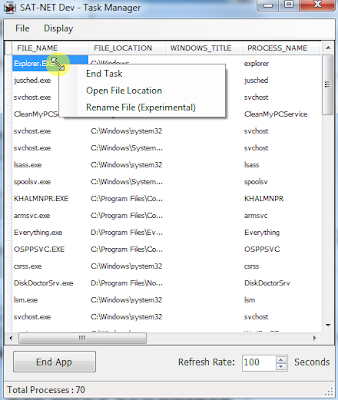






















.jpg)
.jpg)













