Recent Articles
<
Friday, April 27, 2012
Any SysOp Recoverer Re-Enable Task Manager And Offer Handy Utilities
Installing daily based use softwares help to carry various duties, we need also some practical easy use applications that help us to fight back horrible scenarios such as when we try to launch task manager we get the following message:Task Manager has been disabled by your administrator.
The fact is you are the administrator and you didn’t disabled task manager, compromised folder option…now when you try to launch Command Prompt (CMD) you see that too is not available. This kind of errors can be caused by Windows corruption over the time or undesired malware attacks.
Any SysOp Recoverer is an application dedicated to restore some important Windows utilities corrupted during various scenarios. During installation pay attention and uncheck options related to Babylon toolbar, Babylon homepage and default search provider to Babylon.
The interface is equipped with three tabs each one linking to different fix and utilities.
- Sys-Tools: SAT-Net DEV-Task Manager, Startup Programs, Delete IE Temporary Files.
- System Utilities: To Enable: Windows Task Manager, Registry Editor, Folder Options, Command Prompt.
- Other Fixes: To Enable: Search, Run (Dialog Box), Show Hidden Files, LogON & LogOFF.
Any SysOp Recoverer runs on Windows XP, Vista, 7 (32bit, 64bit) and need .Net Framework 2.0 to execute. Download Any SysOp Recoverer from this link.
Ads
Popular Posts
Popular Posts
-
All my folders in my flash drives are converted into shortcut icons.how can i delete the virus? This question is not new and many encout...
-
If Windows refuse to boot and you are on the way to reinstall Windows then you need a Live Boot Cd to make backup of files. Runtime Softwa...
-
Speedtest4free is dedicated desktop software to test your internet connection upload and download speed with Bandwidth Place and Ping. ...
-
USB drives are important for those who travel or work on different computers, depending on the environment when they return back home the...
-
Microsoft released many important Fixit utilities, the aim to help Windows users to easily fix problems. Sometime inserted USB drives can n...
Blog Archives
Blog Archive
-
▼
2012
(110)
-
▼
April
(39)
- Unlock And Delete Files With NoVirusThank File Gov...
- Check Your Windows Security With System Security G...
- Norton Antivirus 2012 6 Month Free
- The Tracer Networking Tool
- Microsoft Released Windows 2000 Registry Repair Ut...
- Get Handy Backup For Free Limited Time Only
- Any SysOp Recoverer Re-Enable Task Manager And Off...
- Get Sonic PDF Creator 3 For Free From Facebook
- Restart Crashed Process With ProcessAlive
- Crispo Desktop Clean Small Windows Cleaner
- Get 1 Year Free License AVG And Bitdefender UK Only
- DBsys Tiny Useful Windows Tweaking Tool Also Disab...
- Window Nudger Free From BitsDuJour
- Iobit Released Advanced SystemCare with Antivirus ...
- Algologic Batch File Renamer for Free From BitsDuJ...
- GamersGate Discount Games for The 4 Days Starting ...
- Clicky Gone Hides Any Windows Using Hotkeys
- WinPicker Easily Manage Opened Applications Window
- Computerbild Is Offering A Special Edition Of Audi...
- Generate Uninstall List of Your Installed Applicat...
- Limited Time Only LeaderTask Personal Organizer fo...
- Scan Ports With CloseTheDoor And Get TCP/UDP Infor...
- Get Some free iPhone Games And Applications From M...
- Soft2Base Portable Application Installing Bunch Of...
- qPdf2Img Converts PDF To Image For Windows And Ubuntu
- Repair Windows Video Thumbnail Preview With 7 Quic...
- For Limited Time Only Ashampoo Office 2010 v10 Free
- QuickPlay Supports Almost Every Media File Up To 4...
- Play With Your Window Size Or Transparency With Fe...
- Startup Discoverer Tells Which Programs Starts Wit...
- Get Fallout Game For Free
- Get Your Portable Desktop With Prayaya V3 For Free
- Get O&O DiskImage 5 For Free
- For Limited Time Odium Metal Band Offer Free Downl...
- dMaintenance Windows Maintenance Application
- Get MailWasher Pro 2 For Free From Bitsdujour
- Free Download Ashampoo Burning Studio 2012 COMPUTE...
- Download Classical, Piano Or Video Game Music For ...
- Find Out If Your Shareware Software Are Compatible...
-
▼
April
(39)
Recent Comments
Tag Cloud
Labels
- Antivirus (4)
- Clean Hard Drive Free Offer (5)
- Cloud (2)
- Defrag (1)
- Discounts (2)
- Fix (2)
- Freeware (41)
- Games (1)
- Graphic (1)
- Hard Drive (5)
- Internet (1)
- Music (1)
- News (2)
- Offers free (45)
- Onleine Space (1)
- Online Space (1)
- Registry (4)
- Tips (19)
- Tweak (2)
- Tweaks (10)
- Welcome To Ketopc (1)


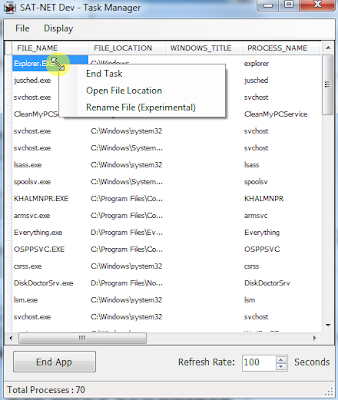





0 comments:
Post a Comment